Understanding the Tevo Tarantula Mintemp Error
The Tevo Tarantula is a popular 3D printer known for its affordability and ease of use. However, like any machine, it can encounter issues. One of the most common problems users face is the “Mintemp Error.” This error message indicates that the printer’s control board isn’t receiving accurate temperature readings from the thermistor, a crucial component that monitors the hotend’s temperature. This guide will walk you through the causes of this error and provide step-by-step instructions on how to fix it. Understanding the Mintemp error is the first step in resolving the issue and getting your 3D printer back up and running.
What Causes the Mintemp Error
The Mintemp error in your Tevo Tarantula can stem from several sources, all relating to the temperature sensing system. Pinpointing the exact cause is key to a swift resolution. The primary suspects include the thermistor itself, the wiring connecting the thermistor to the control board, and the printer’s firmware. Each of these elements plays a vital role in the accurate measurement and communication of the hotend’s temperature, so let’s delve deeper into the common causes and what to look for when diagnosing your printer’s issue.
Faulty Thermistor
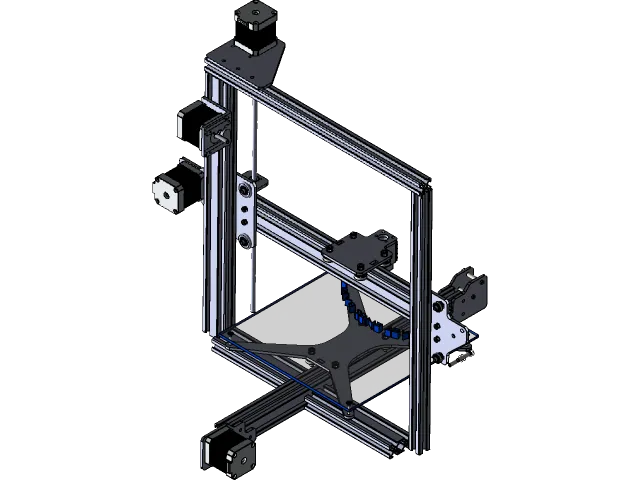
The thermistor is a small, inexpensive component but is critical for the printer’s operation. If the thermistor is damaged, either internally or externally, it may not provide accurate temperature readings. This damage can occur due to overheating, physical impacts, or simply wear and tear over time. A faulty thermistor can send either extremely low temperature readings (below the expected minimum) or no signal at all to the control board, triggering the Mintemp error. Carefully inspect the thermistor for any signs of damage, such as cracks, breaks, or obvious melting.
Wiring Problems
Wiring issues are another frequent culprit. Loose connections, damaged wires, or shorts in the wiring harness between the thermistor and the control board can interrupt the temperature signal. Vibration during printing can exacerbate these problems, causing intermittent errors that are difficult to trace. Carefully examine the wiring for any breaks, frayed insulation, or loose crimps. Pay special attention to the connections at the thermistor itself and the points where the wires connect to the control board. Ensure the wires are securely connected and that there is no interference or contact with any other components.
Firmware Issues
Although less common, outdated or corrupted firmware can also lead to a Mintemp error. Firmware controls the printer’s operations, including reading and interpreting thermistor data. If the firmware is not configured correctly for the thermistor type or if it has become corrupted during an update or power failure, it may misinterpret the temperature readings. Ensure that you have the correct firmware installed for your Tevo Tarantula model and that it is up-to-date. Sometimes, reflashing the firmware can resolve the Mintemp error. Always back up your existing firmware before attempting to update or reflash.
Troubleshooting the Tevo Tarantula Mintemp Error

Troubleshooting the Mintemp error involves a systematic approach to identify and rectify the issue. Begin with the simplest checks and gradually move to more complex procedures. This organized method will help you isolate the root cause and efficiently solve the problem. Start by inspecting the most accessible components and connections before delving deeper into more technical aspects like firmware. Careful observation and methodical testing are key to a successful repair.
Checking the Thermistor
The first step is to visually inspect the thermistor and its connections. Look for any physical damage, such as cracks, breaks, or signs of melting. Also, check the connections at both ends of the thermistor wires for any looseness or corrosion. If the thermistor appears damaged, it is likely the source of the problem and will need to be replaced. If the thermistor seems intact, you can test it with a multimeter. Set the multimeter to resistance mode and measure the resistance across the thermistor leads. At room temperature, the resistance should be within a specific range (check your thermistor’s specifications).
Inspecting the Wiring
Next, carefully inspect the wiring that connects the thermistor to the control board. Unplug the printer and look for any breaks, kinks, or frayed insulation along the wire’s length. Ensure the wires are properly seated in their connectors on both the thermistor and the control board. Gently tug on the wires to check for any loose connections. Use a multimeter to test the continuity of the wires. Disconnect the wires from the control board and measure the resistance between the two ends of the wire. There should be very low resistance if the wire is intact. Any significant resistance or an open circuit indicates a problem with the wiring.
Updating the Firmware
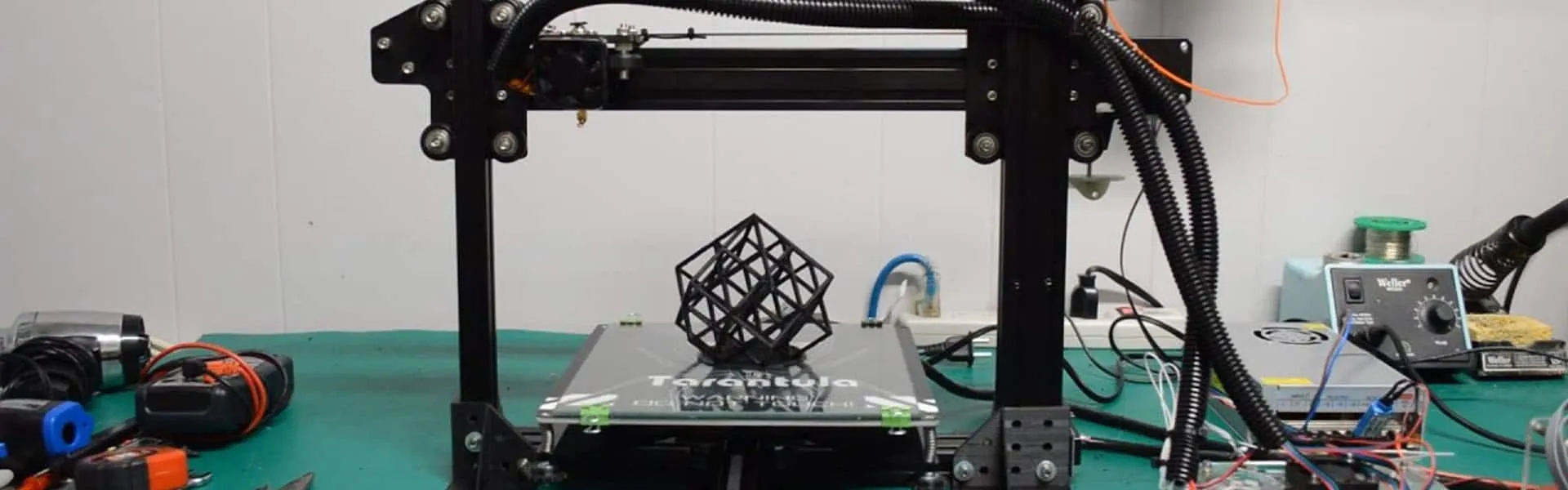
If the thermistor and wiring appear to be in good condition, the issue might be with the firmware. You can try updating your printer’s firmware to the latest version. Download the appropriate firmware file for your Tevo Tarantula model from a reliable source, such as the manufacturer’s website or a trusted community forum. Follow the instructions provided by the manufacturer to flash the new firmware onto your printer’s control board. This process typically involves connecting your printer to a computer and using a specific software to upload the firmware. Make sure you have a backup of your existing firmware before you start.
Replacing the Thermistor
If you’ve determined that the thermistor is faulty, replacing it is a straightforward process. First, unplug the printer and remove the old thermistor. Note how it is connected and take pictures if necessary to ensure you connect the new one correctly. Purchase a new thermistor of the same type and specifications as the original. Carefully connect the new thermistor to the wiring, ensuring secure and correct connections. Once connected, you can reassemble the hotend and test your printer. Make sure to properly insulate the thermistor and secure it in place to avoid any future issues.
Calibrating the Thermistor
After replacing the thermistor or updating the firmware, it’s essential to calibrate the thermistor to ensure accurate temperature readings. Most 3D printer firmware allows you to configure the thermistor type and its specifications. Access the printer’s settings menu (usually through the control panel or a connected computer) and select the correct thermistor type. You might need to enter the beta value (a measure of the thermistor’s sensitivity) or calibrate the temperature offset. Accurate calibration helps the printer interpret the temperature readings correctly and prevent the Mintemp error. Refer to your printer’s manual or online resources for specific calibration instructions.
Preventing the Mintemp Error in the Future
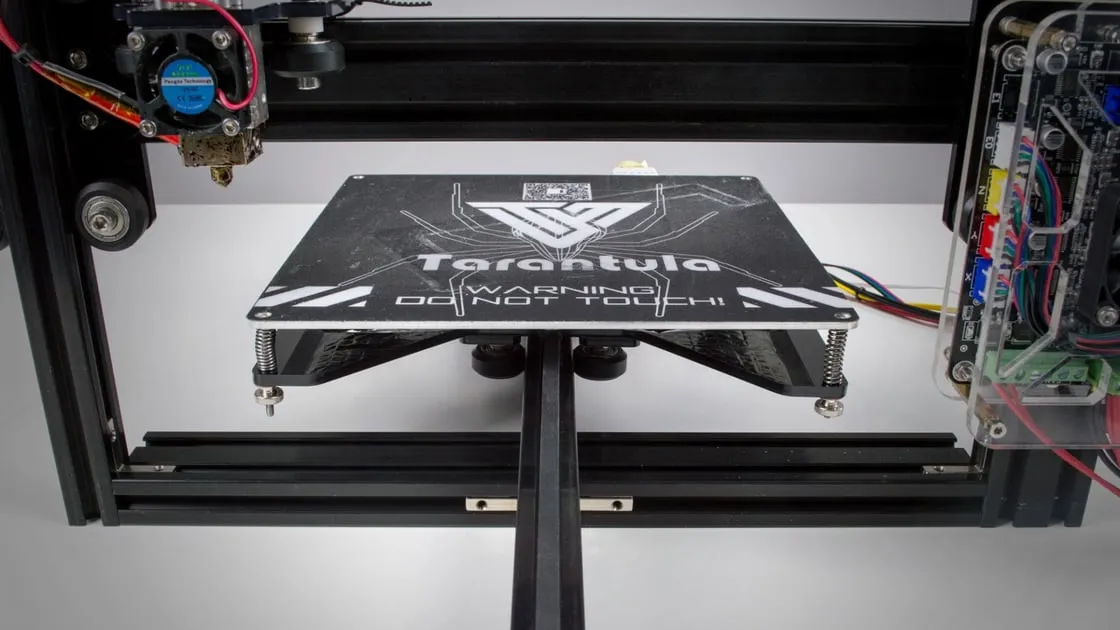
Preventing future Mintemp errors involves proactive measures to maintain your printer’s performance and reliability. Regular maintenance, careful wiring practices, and consistent monitoring can help you avoid this frustrating issue. These practices ensure your 3D printer functions correctly and prolongs the life of your components, saving you time and potential expenses. Implementing these preventative steps ensures a more reliable and enjoyable 3D printing experience.
Regular Maintenance
Perform regular maintenance to keep your Tevo Tarantula in top condition. This includes checking and tightening all screws and connections, cleaning the hotend and other components from debris and plastic residue. Regularly inspect the wiring for wear and tear, and replace any damaged wires promptly. Keep the printer clean from dust and debris. A well-maintained printer is less likely to experience the Mintemp error or other problems. Regular maintenance extends the life of your printer and ensures it operates efficiently.
Proper Wiring Techniques
Pay close attention to your printer’s wiring. When assembling or modifying your printer, ensure that all wires are securely connected. Use proper crimping techniques for wire connectors, and avoid loose connections. Route the wires carefully to prevent them from being pinched or rubbed against moving parts. Consider using wire management solutions like cable ties or cable sleeves to organize and protect the wiring. Proper wiring practices minimize the risk of shorts, opens, and intermittent connections that can trigger the Mintemp error.
Monitoring Temperatures
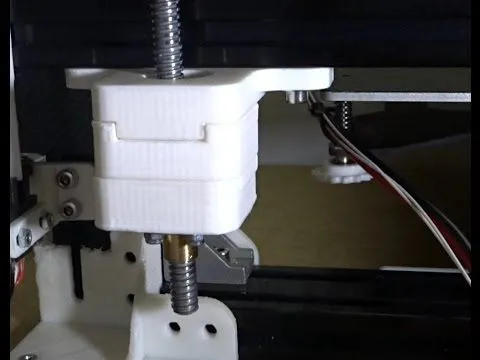
Monitor the temperatures reported by your printer during printing. Most 3D printer firmware and slicing software provide real-time temperature readings. Keep an eye on these readings to identify any sudden drops or unusual fluctuations. If you notice any anomalies, stop the print and investigate the cause. Monitoring temperatures helps you catch potential problems early before they develop into a Mintemp error or other significant issues. By being proactive, you can prevent many printer problems and maintain consistent print quality.
In conclusion, the Tevo Tarantula Mintemp error can be a frustrating problem, but it is usually solvable by following a systematic troubleshooting approach. By understanding the causes of this error and taking the steps outlined in this guide, you can quickly diagnose and repair the issue, getting your 3D printer back in action. Remember to prioritize safety, use the right tools, and consult online resources if you are unsure about any of the steps. With careful attention, you can resolve the Mintemp error and continue to enjoy the world of 3D printing.
