Understanding Marlin Firmware for Tevo Tarantula Pro
The Tevo Tarantula Pro is a popular 3D printer, celebrated for its affordability and ease of use. However, to truly unlock its potential, many users turn to Marlin firmware. This open-source firmware acts as the operating system for your 3D printer, controlling every aspect of its operation, from motor movements to temperature regulation. Replacing the stock firmware with Marlin is a significant upgrade that can dramatically improve your printing experience. By understanding what Marlin is and how it works, you can gain much greater control over your 3D prints and tailor your printer to your specific needs.
What is Marlin Firmware
Marlin is a widely-used, open-source firmware designed specifically for 3D printers. It’s developed and maintained by a global community of enthusiasts, offering a constantly evolving set of features and improvements. The core function of Marlin is to interpret G-code, the language that tells your 3D printer what to do. This involves controlling the stepper motors, the hot end, the heated bed, and other components. The open-source nature of Marlin means it’s free to use, and its source code is readily available for modification and customization, allowing you to tailor it to your Tevo Tarantula Pro’s specific hardware and your unique printing requirements. This flexibility is a key reason for its popularity among 3D printing hobbyists.
Key Features of Marlin Firmware
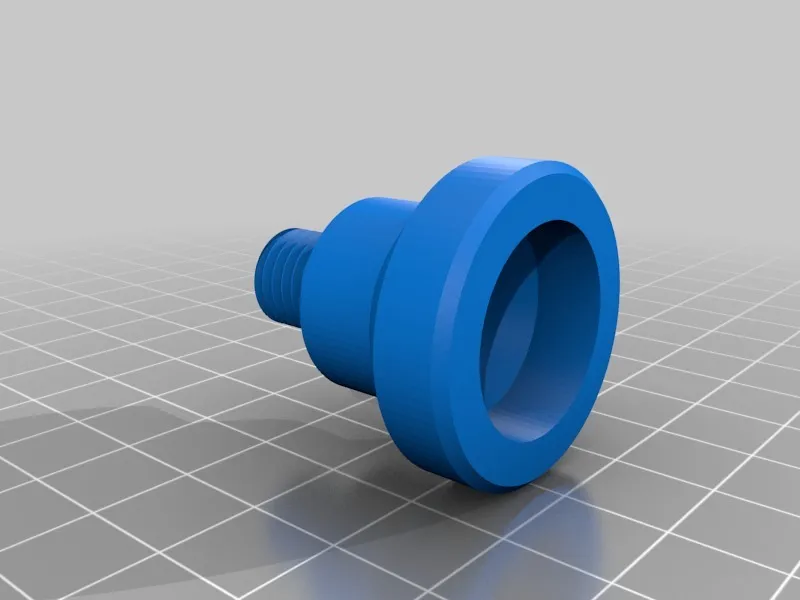
Marlin firmware comes packed with an array of features that enhance the capabilities of your 3D printer. Key among these are features like advanced movement control for smoother and more precise prints, thermal protection to prevent overheating and potential fire hazards, and support for various types of sensors. It allows for precise control over temperature, enabling you to optimize print quality for different materials, and provides a user-friendly interface for adjusting settings on the fly. Furthermore, Marlin has a robust auto-bed leveling system, making it easier to achieve perfect first layers and minimizing print failures. These features collectively contribute to better print quality, greater safety, and an overall improved 3D printing experience.
Benefits of Marlin Firmware on Your Tevo Tarantula Pro
Upgrading to Marlin firmware offers numerous advantages for your Tevo Tarantula Pro. The benefits range from improved print quality to enhanced control and customization options. Marlin breathes new life into your printer, making it more versatile and user-friendly. The following sections will delve into the top five benefits you can expect when you make the switch.
Enhanced Print Quality
One of the most immediately noticeable benefits of Marlin is the improved print quality. Advanced features such as linear advance, which compensates for pressure buildup in the nozzle, help eliminate issues like over-extrusion and blobbing. S-curve acceleration smooths out the printer’s movements, reducing vibrations and ringing artifacts. The firmware also enables better control over acceleration and jerk settings, leading to cleaner edges and more accurate dimensions. Fine-tuning these settings can lead to a significant improvement in the surface finish and overall appearance of your 3D prints. This results in a higher level of detail and fewer imperfections, ultimately giving you more professional-looking prints.
Greater Customization Options

Marlin firmware provides a wealth of customization options that aren’t available with the stock firmware. You have the ability to fine-tune virtually every aspect of your printer’s behavior, from the speed and acceleration of the motors to the temperature control of the hot end and heated bed. The configuration options are extensive, letting you tailor the firmware to match the specific hardware of your Tevo Tarantula Pro and your unique printing preferences. Features like custom menu options, advanced sensor support, and the ability to modify the user interface provide a level of control that lets you truly personalize your 3D printing experience. This high degree of configurability is perfect for experienced users who want to optimize their printer for specific materials or printing techniques.
Improved Control and Settings
Marlin grants you greater control over the printing process, offering a range of settings to fine-tune your prints. You can adjust crucial parameters like acceleration, jerk, and steps per millimeter directly through the printer’s control panel or via G-code commands. This real-time adjustment capability is invaluable for troubleshooting issues and optimizing print quality on the fly. Furthermore, Marlin includes advanced features like thermal runaway protection, which automatically shuts down the printer if the temperature sensors detect a problem, ensuring the safety of your printer and your workspace. The firmware’s user-friendly interface and accessibility of advanced settings give both novice and experienced users the tools they need to achieve outstanding prints.
Expanded Compatibility with Accessories
Marlin firmware significantly expands the compatibility of your Tevo Tarantula Pro with various accessories. Features like auto-bed leveling, filament runout sensors, and power-loss recovery can be easily integrated and configured. These features automate many aspects of the 3D printing process, improving reliability and convenience. Marlin also supports a wider range of display types and control panels, giving you more flexibility in how you interact with your printer. This expanded compatibility allows you to enhance your printer with new features and upgrades without being limited by the constraints of the original firmware, ultimately leading to a more enjoyable and productive 3D printing experience.
Active Community Support
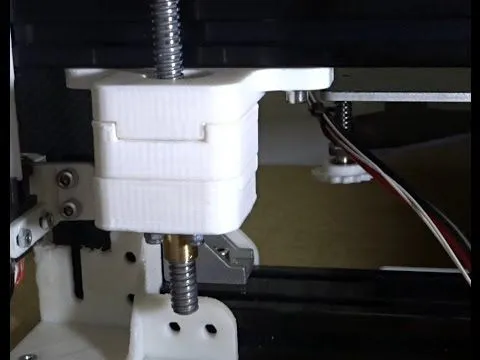
One of the greatest advantages of Marlin is the vibrant and active community that supports it. Because it’s open-source, there are countless forums, online communities, and tutorials available to help you troubleshoot issues, learn new techniques, and share your experiences. The Marlin community is incredibly helpful, providing assistance to users of all skill levels. Whether you’re struggling with a specific setting or looking for advice on how to optimize your prints, you’ll find a wealth of information and support. This community-driven approach ensures that you’re never alone when working with Marlin, making the learning curve much smoother and enabling you to get the most out of your 3D printer. Access to such a large and knowledgeable group is a invaluable resource.
Installing Marlin Firmware on Your Tevo Tarantula Pro
Installing Marlin firmware on your Tevo Tarantula Pro may seem daunting at first, but the process is manageable with the right steps. The general process involves preparing your computer, downloading the appropriate firmware, configuring it for your printer, and then flashing it to the printer’s control board. Each step requires attention to detail, but following the instructions carefully will ensure a successful upgrade. Let’s go through the key steps needed to make the switch to Marlin and unlock the true potential of your 3D printer.
Requirements and Preparation
Before you begin, you’ll need a few things. First, you’ll need a computer running an operating system that can support the Arduino IDE, the software used to compile and upload the firmware. Make sure you have the correct drivers installed for your Tevo Tarantula Pro’s control board; this usually involves installing the appropriate USB drivers. You will also need to download the Arduino IDE and the Marlin firmware from the official website. Finally, you will need a USB cable to connect your 3D printer to your computer. Ensure that the printer is disconnected from the power supply during the flashing process for safety.
Downloading Marlin Firmware

The first step is downloading the Marlin firmware. Go to the official Marlin GitHub repository and download the latest stable release. You’ll typically download a ZIP file. Extract the contents of the ZIP file to a location on your computer. Once extracted, open the Marlin folder and locate the configuration files. These files (Configuration.h and Configuration_adv.h) are critical because they contain all of the settings specific to your printer. Before you begin, back up these configuration files. This will allow you to restore your current setup should anything go wrong, or if you later decide to revert to the original firmware. The GitHub repository also has detailed instructions for setup.
Flashing Marlin Firmware to the Board
With the Arduino IDE installed and the Marlin firmware prepared, it’s time to flash the firmware to your Tevo Tarantula Pro’s control board. Connect your printer to your computer via the USB cable. In the Arduino IDE, select the correct board and port for your printer’s control board. Open the Marlin.ino file in the Arduino IDE. Before compiling and uploading the firmware, you will need to make a few crucial adjustments in the configuration files to match your specific printer’s hardware. Once you’ve made the necessary changes, compile the firmware using the ‘verify’ button in the Arduino IDE. If the compilation is successful, upload the firmware to your printer. The upload process may take a few minutes.
Configuring Marlin Firmware
Configuring Marlin firmware is critical for optimal performance. In the configuration files, you will need to specify the type of control board your Tevo Tarantula Pro uses, as well as the thermistor types, the steps per millimeter for your motors, and the bed size, among many other settings. Make sure your settings match your printer’s hardware. You may need to perform a test print and make adjustments until you get the results you are looking for. This is where the community becomes very helpful; you can often find pre-configured settings for the Tevo Tarantula Pro that can be used as a starting point. Save your settings after making these changes. Once the configuration is done, you are ready to begin printing.
Fine-tuning Settings for Optimal Performance
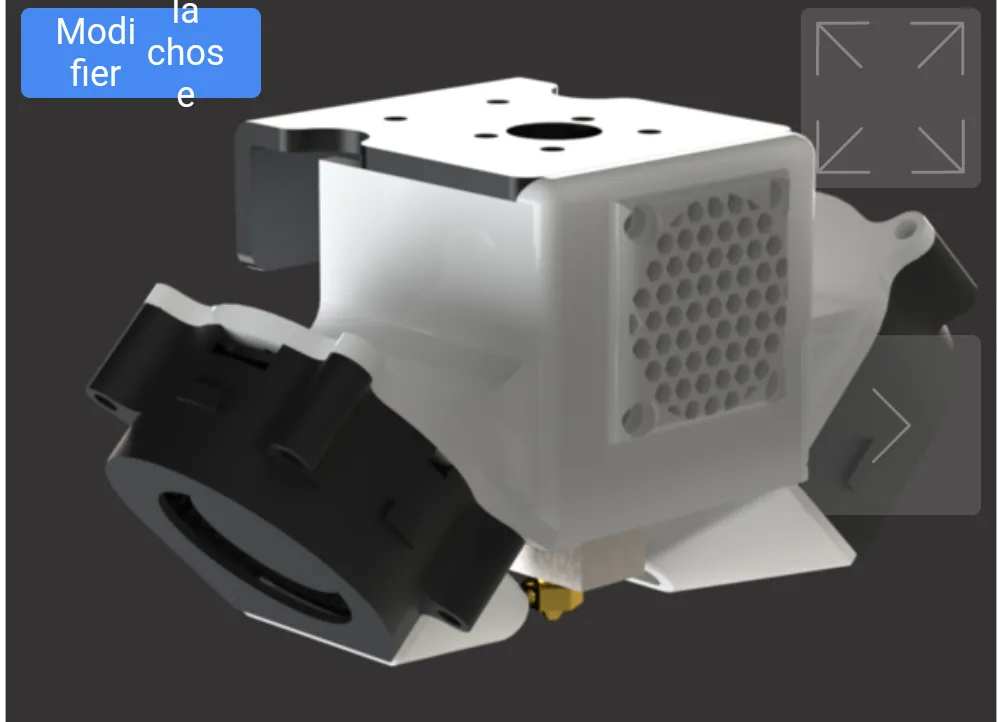
Fine-tuning is the final step. After successfully flashing Marlin to your Tevo Tarantula Pro, you’ll want to fine-tune various settings for optimal performance. This includes calibrating your steps per millimeter to ensure accurate dimensions, adjusting the PID settings for the hot end and heated bed for stable temperature control, and calibrating your bed for perfect first layers. Experiment with different settings like acceleration and jerk to optimize the quality of your prints. You can usually adjust these settings via the printer’s control panel or G-code commands. Regular experimentation and refinement will help you achieve the best print quality possible.
Troubleshooting Common Issues
Even with careful preparation, you may encounter issues when upgrading to Marlin. These problems can range from connectivity errors to printing defects. The following sections will discuss some of the most common issues and provide possible solutions, so you are able to overcome any roadblocks and get your printer running smoothly.
Connectivity Problems
One of the most common issues is connectivity problems. If your computer cannot communicate with your Tevo Tarantula Pro after installing Marlin, there are several things you can try. First, ensure that the USB cable is securely connected to both your printer and your computer. Verify that the correct drivers for your printer’s control board are installed on your computer. In the Arduino IDE, double-check that the correct board and port are selected. Try restarting both your printer and your computer. If these steps don’t resolve the issue, there might be a problem with the USB port on your computer or the control board of your printer. You can test with another computer or USB cable.
Printing Errors

Printing errors can manifest in various ways, such as layer shifting, poor adhesion, or inconsistent extrusion. Layer shifting can often be attributed to loose belts or incorrect motor settings. Poor adhesion can stem from incorrect bed leveling, the use of the wrong bed surface, or improper first-layer settings. Inconsistent extrusion may be caused by a clogged nozzle, incorrect temperature settings, or problems with the extruder motor. Carefully check the configuration settings in Marlin to ensure they are appropriate for your printer and the materials you are using. Also, make sure all mechanical components are in good working order. Try adjusting the settings and performing calibration tests.
Calibration Issues
Calibration issues can significantly impact the quality and accuracy of your 3D prints. Bed leveling is crucial for proper first-layer adhesion. Use the auto-bed leveling feature if your printer supports it, or manually level the bed using the leveling screws. Incorrect steps per millimeter settings can lead to dimensional inaccuracies; therefore, it’s vital to calibrate your X, Y, and Z-axis steps per millimeter by printing a test cube and measuring its dimensions. Moreover, PID tuning the hot end and the heated bed is essential to ensure consistent temperatures. Following these troubleshooting tips will help you resolve common problems and obtain high-quality prints.
Tips for Maximizing Your Marlin Experience
To get the most out of your Marlin firmware upgrade, you must follow some best practices. These tips, from keeping your firmware updated to exploring the advanced features, are key to optimizing your 3D printing experience. Consistent attention to these details will contribute to a more reliable, enjoyable, and rewarding printing experience. By embracing these suggestions, you can make the most of your Marlin-equipped Tevo Tarantula Pro.
Regular Firmware Updates
Regularly updating your Marlin firmware is critical to maintaining performance and taking advantage of the latest features and bug fixes. Check the official Marlin website for new releases and consider updating your firmware whenever a new stable version is released. Firmware updates can fix known issues, add new functionalities, and improve the overall stability of your 3D printer. Be sure to back up your current configuration before updating, in case you need to revert. By staying up-to-date, you’ll benefit from the continuous improvements made by the Marlin development community.
Exploring Advanced Features
Marlin offers numerous advanced features that can significantly enhance your 3D printing capabilities. Explore features such as linear advance for improved print quality, mesh bed leveling for more precise first layers, and firmware retractions to fine-tune filament behavior. By experimenting with these advanced settings, you can refine your prints to meet your needs. Consult the Marlin documentation and online communities for guidance on implementing and optimizing these features. Taking the time to learn and experiment with advanced features will help you unleash the full potential of your Tevo Tarantula Pro.
Joining Online Communities
Joining online communities is a great way to enhance your Marlin experience. Connect with other 3D printing enthusiasts on forums, in Facebook groups, and on platforms like Reddit. These communities provide a great platform to ask questions, share your experiences, and troubleshoot issues. You’ll find a wealth of information on topics such as optimizing settings, calibrating your printer, and getting help with any problems you may encounter. Interacting with the community can help you learn from experienced users and improve your understanding of Marlin firmware. Sharing your experiences and helping others will enable you to improve your skills. Engage with the community, and you will undoubtedly improve your printing and Marlin knowledge.
